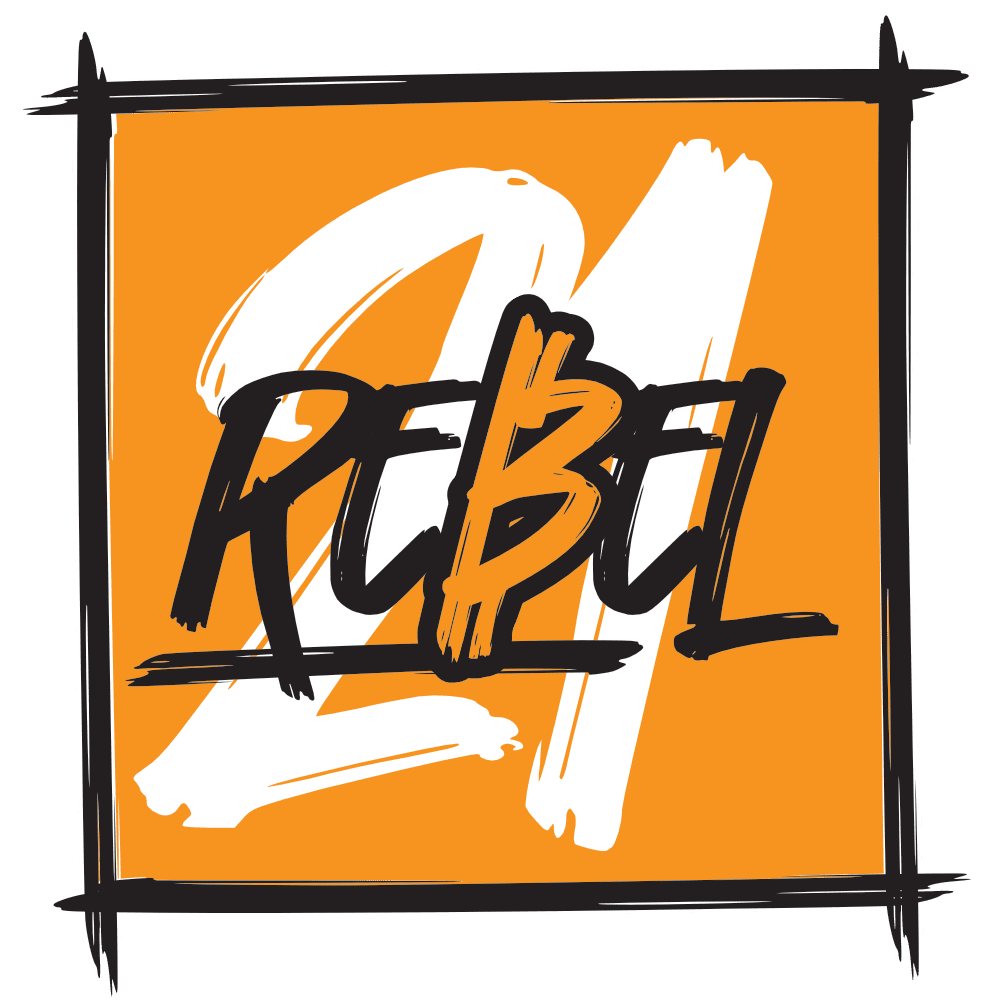Ordering manual
Step 1: Make a selection of products you would like to buy from 21rebel.store. The products can be found using the various categories or the search function. Clicking on the desired item will open the product page. On the product page, if necessary, the desired color and quantity can be determined. By clicking on "Add to cart" the product is pushed into the shopping cart and saved for the further steps.
Step 2: You can access your shopping cart by clicking on the shopping bag in the header on the right. Once in the shopping cart, you will see all the items that you have placed in the cart. If necessary, you can remove items from the shopping cart or change the quantity of an item.
Step 3:By clicking on "Check out" you will be redirected to the checkout page. Here you will need to enter your shipping details and select the payment method. Alternatively, the Express Checkout can be executed via ShopPay, PayPal or GooglePay. In this case, the shipping data will be requested from the respective payment provider.
The shipping rate will be calculated after entering your address.
In the Payment section, you can now select the desired payment method. If necessary, the required fields must also be filled out here (e.g. for credit card payment). If you wish, you can also add a tip to the invoice for us. If you wish, you can also specify a different billing address.
By checking the box "Save for later" your data will be saved for your next purchase. All you have to do is enter your phone number and an account will be created for you at ShopPay. If you have entered everything correctly, click on the "Review order" button, which will take you to the last page.
Step 4: Once you have reached the last page, you can check all the data you have entered and correct it if necessary. If all entries are correct, you can complete the order by clicking the button "Pay now". After clicking the button, a payment window of your payment service provider will open. There you confirm the payment if you want to complete the purchase. After successful payment you will receive an order confirmation to the specified e-mail address. In the e-mail is also attached your invoice in PDF format.
Click here for our terms and conditions